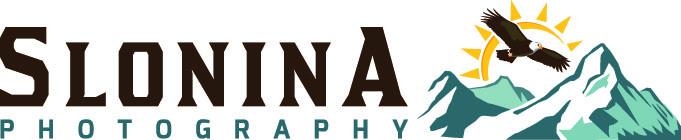Quick Tips on Backing up Your Photos
Here are some quick tips for backing up your photos during a trip. It is essential to have multiple copies of each image. Here are our strategies:
Portable Hard Drive
The Importance of Backups
All hard drives will eventually fail, so it is crucial to back up your images multiple times. I recommend having three backups for each file.
In the Field
While on a trip, I back up each image on two portable external hard drives. For example, Western Digital sells a 5TB drive for around $129. Each image is backed up on both drives. I also don't erase my memory cards until I need to reuse the card for new images.
At Home
When back from a trip, I transfer the files from the portable drives to two large external hard drives. For example, Western Digital offers larger size external hard drives. My files amount to over 22TB of images, so I have them backed up on several drives.
Why Three Drives?
I recommend having a third external drive stored at a different location to spread the risk. This ensures that if there is a fire or other disaster at one location, you won't lose all your drives.
How to Organize
There are various ways to organize and name your files, such as by date, subject, or location. I use a combination of all three. I create a folder with the location and a subfolder with the year.
For example, one of my main folders is named "Alaska." Within that folder, I create subfolders for each year. I use Lightroom to add keywords like Grizzly Bear, Alaska, Summer, Cubs, Salmon, Feeding, etc.
When I'm in the field, I save the images by date in the "Alaska 2024" folder. When I get home, I transfer the 2024 files to the Alaska folder on the larger drive.
Where to Buy
I purchase my drives on-site at stores like Best Buy, Office Max, or Staples, as they are fragile and I prefer not to have them shipped.
You work hard to get great images and it is worth backing them up and keeping them safe!